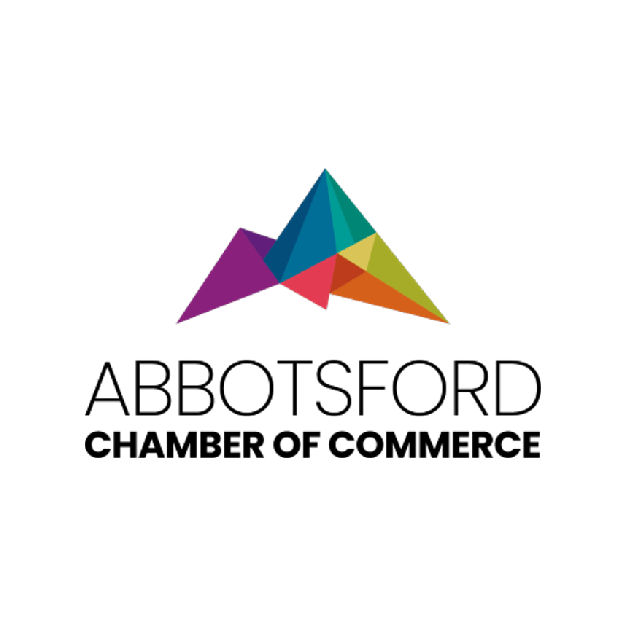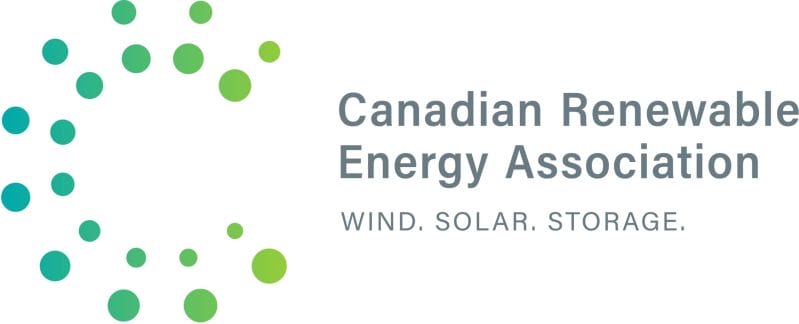Solar power is a green and dependable option, but problems can arise with even the most advanced systems. In 2024, the Solar Energy market in Canada is expected to produce 4.20 billion kWh of energy. The growth rate is expected to be 2.30% yearly (CAGR 2024–2028).
No matter how much experience you have with solar power, fixing problems with your Calgary solar panel installation could be a real pain. Issues with inverters, panels, and connections are common, but this tutorial will show you how to fix them.
Maintaining the effectiveness and lifetime of your solar power system requires knowing and addressing these typical difficulties. We’ll go over the ins and outs of troubleshooting inverter problems, managing panel degradation, and fixing communication issues.

Understanding Your Solar System: A Brief Overview
| Component | What It Does | Details |
| Solar Panels | Solar power can generate direct current (DC) electricity. Silicon semiconductors absorb photons from sunlight and release electrons, creating an electric current in each cell. | Solar panels work best on rooftops or open fields facing south in the northern hemisphere. |
| Inverters | Convert solar panel-generated DC electricity into alternating current (AC) for domestic appliances and the grid. | String inverters: Cost-effective, for systems with constant sunlight. Microinverters: Improve shading-affected systems by optimizing panel output. |
| Connectivity Solutions | Provide real-time energy generation, usage, and system health statistics via cell phones or laptops. | Help track performance, diagnose issues, and optimize the system. |
Inverter Faults
Typical Inverter Problems
Solar energy systems need inverters to convert DC electricity from solar panels into AC for home usage. They may encounter numerous common issues:System Shutdowns
- Cause: Thermal overload, grid failure, or component failure.
- Effect: The inverter dies, preventing the solar system from supplying power.
Error Codes
An inverter error code or message indicates a malfunction. Some typical solar inverter fault codes and what they could imply are as follows:| Error Code | Meaning | Possible Cause | Action |
| E031 | Grid voltage out of range. | Utility grid voltage too high/low. | Check grid voltage; consult a technician if the issue persists. |
| E018 | Ground fault. | Fault in the grounding system. | Inspect, and repair grounding connections; consult technician if needed. |
| E002 | DC overvoltage. | Solar panel voltage exceeds the limit. | Check for shading; consult a technician if the problem continues. |
| E031 | Internal communication error. | Inverter component communication issue. | Reset the inverter; consult documentation or support if the problem persists. |
| E027 | AC voltage out of range. | Output voltage too high/low. | Check the grid connection; consult the technician if the issue persists. |
| E000 | General inverter system malfunction | Initialization issues prohibit the inverter from starting. | Turn the inverter off, wait a few minutes, and then turn it on. Sometimes rebooting fixes initialization issues. |
Reduced Efficiency
- Cause: Old parts, panel shading, or software difficulties.
- Effect: Inverter performance is below optimal, reducing energy production.
Warning Signals to Keep an Eye Out For
- Warning Lights: Inverter LEDs may change colour to indicate problems.
- Error Messages: The inverter’s display or monitoring system displays error codes.
- Strange Noises: Buzzing or clicking sounds may signal electrical issues or component failure.
Troubleshooting: Step-by-Step Guide
Verify the Connections
Secure and connect all solar panels, inverter, and grid cables. Loose or corroded connections can cause power outages.Reset Inverter
Following manufacturer directions, turn off the inverter, wait a few minutes, then turn it on. Resetting fixes temporary issues and restores regular operation.Refer to Error Codes
Decipher error messages and codes in the inverter’s handbook. Each code indicates a problem and potential solutions, letting you find and repair it.Contact an Expert
Call a pro if the inverter keeps giving error codes, won’t reset, or makes strange noises. Complex issues, such as internal component failures or substantial electrical difficulties, require expert assistance for safety and proper repairs.Panel Degradation
Panel degradation is the progressive loss of solar panel performance and efficiency. Environmental influences, manufacturing faults, and panel procedures can cause this degeneration.Various Types of Degradation
-
Light-Induced Degradation (LID)
-
Potential-Induced Degradation (PID)
-
General Wear and Tear
Recognizing Panel Damage
Lookout Points
- Reduced power output. Monitoring panel or system electrical output can show a progressive drop in energy production, suggesting degradation.
- Visual defects. Looking for discolouration, cracks, or other physical deterioration on panels might indicate degradation and probable failure locations.
Testing Methods
- Test electrical performance. Measure panel voltage, current, and power output with a multimeter or data-gathering device to evaluate electrical performance and identify anomalies.
- Thermal imaging. Infrared thermography checks for panel hot spots, which may indicate deterioration or electrical issues.
Managing and Reducing Deterioration
Cleaning and Upkeep
Improve light absorption and heat dissipation by regularly cleaning panel surfaces of dust, dirt, and contaminants. Regular inspections can detect and fix PID, microcracking, and corrosion before they worsen.Replace Faulty Panels
If panels are severely degraded or irreparably damaged, replace them to maintain system performance and reliability.Extending the Lifespan of Panels
Quality Solar Installation
- Install solar panels according to manufacturer specifications, including mounting hardware, orientation, and tilt angles, to reduce mechanical stress and maximize energy capture.
- High-quality materials and installation methods prevent moisture ingress, mechanical stress, and galvanic corrosion.
Protective Measures
- Protect panel surfaces with coatings or encapsulants from UV radiation, moisture, and airborne contaminants.
- Use shading or anti-soiling methods to reduce extreme environmental conditions and accumulation.
Connectivity Issues
Data errors, system offline status, and device communication issues can occur with solar monitoring systems due to connectivity issues. Maintaining power grid frequency is essential for reliable electricity supply and system stability. Countries like Canada use 60 Hz for grid frequency, whereas others like Europe use 50 Hz.Usual Causes of Issue
- Network disruptions. Internet or Wi-Fi outages can hamper solar system-monitoring device data delivery.
- Faulty hardware. Malfunctioning routers, modems, or monitoring equipment can disrupt connections.
- Software bugs. Monitoring software or firmware bugs might cause connectivity issues.
Troubleshooting Connectivity Issues: Step-by-Step Guide
Check Network Settings
Check the solar monitoring system’s Wi-Fi or Ethernet connection. Incorrect network settings can hinder device communication.Restart Devices
Remove routers, modems, and sun monitoring equipment, wait a few minutes, and plug them back into the power cycle. Equipment restarts can fix network or software faults.Firmware/Software Update
Install the newest firmware or software for routers, modems, and monitoring devices. Software updates can fix connectivity issues by providing bug fixes and speed enhancements.Boosting Network Connectivity
- Signal boosters: Wi-Fi extenders and repeaters boost signal in poor coverage areas. Signal enhancers improve Wi-Fi coverage and dependability in big or blocked locations.
- Hardwired Connections: Instead of wireless connections, use cable Ethernet for more stable data transfer. Hardwired connections prevent wireless network interference and signal deterioration and improve stability.
Knowing When to Get Expert Advice
- Persistent Problems: Troubleshooting connectivity issues may reveal deeper issues that require professional help. Get a solar technician or IT expert to diagnose the system.
- Professional Evaluation: When DIY remedies fail or handle sophisticated technical issues beyond your expertise. Consult a solar professional in Calgary who can quickly and efficiently fix connectivity issues.

Prolong the Lifespan of Your Solar System
Solar power systems require routine maintenance and troubleshooting to keep running efficiently and for as long as possible. Users may maintain optimal system performance and enjoy clean, renewable energy by completing routine checks and obtaining professional advice.Frequently Asked Questions
During maintenance, is it necessary to turn off my solar system?
Yes, This reduces system damage and electrical shock. Before maintenance, turn off the inverter and disconnect the system from the grid per the manufacturer’s instructions. A solar technician can explain the process if needed.
What is the recommended frequency for solar panel maintenance?
Solar panel maintenance depends on the weather, environment, and panel quality. This is a general solar panel maintenance guideline:
Monthly:
- Use a sponge or non-abrasive cloth and mild detergent to clean the panels.
- Check for adjacent obstruction shadowing and remove vegetation if needed.
Quarterly:
- Use a monitoring system or compare output to predicted values to test panel performance.
- Look for wear and tear on seals and gaskets.
Biannually:
- Fully inspect the system, including wiring, inverters, and other parts. This may include hiring a solar expert.
- Check panels and mounting structures for pests or nesting.
Annually:
- Hire a solar expert in Calgary to inspect, clean, test, and repair in detail.
- Make sure safety labels and warning signs are legible.
- Repair or replace items found during examination.
How many years does a solar panel system usually last?
Solar panels are durable, and most manufacturers offer 25–30-year guarantees. Carefully maintained solar panels can generate electricity for much longer. Panels degrade about 0.5% to 1% each year, so they can run efficiently for years after the guarantee period.